El Capitan и звуковая карта.
С 2008 года пользуюсь звуковой картой M-Audio fw 410, но после установки на маке El Capitan, драйвера больше не ставятся и карта не работает.
Последний драйвер обновлялся в 12 ом году, и уже на Есемити были баги в работе, и вот теперь все.
С картой очень не хочется расставаться, может кто подскажет, есть ли возможность как то поставить драйвера.
Нашел один способ в инете, но насколько он эффективен, пока сложно сказать.
http://www.howtogeek.com/230424/how-to-disable-sys...
Да и не навредят ли подобные действия операционке.
В принципе готовлюсь взять новую карту, но если еще можно сохранить эту, то предпочту ее оставить.
Последний драйвер обновлялся в 12 ом году, и уже на Есемити были баги в работе, и вот теперь все.
С картой очень не хочется расставаться, может кто подскажет, есть ли возможность как то поставить драйвера.
Нашел один способ в инете, но насколько он эффективен, пока сложно сказать.
http://www.howtogeek.com/230424/how-to-disable-sys...
Да и не навредят ли подобные действия операционке.
В принципе готовлюсь взять новую карту, но если еще можно сохранить эту, то предпочту ее оставить.
f
file not found...
только не понятно как помогут эти действия...
I managed to get the Firewire 410 working on El Capitan (10.11.2)
You have to disable the System Integrity Protection before it is recognised.
You have to restart in Recovery mode ( Hold down "CMD+R" on restart), open up the terminal and then type in "csrutil disable"
Then start up your computer normally.
I was still unable to install the M-Audio drivers, but at least I am able to use the hardware again. Not sure why, but I'm not complaining.
It is working in Logic Pro X for playback and recording.
I have no issues with microphone inputs or midi input. All the outputs seem to be working as well.
I couldn't be happier. :-d
I hope this works for you as well.
Here is an article on how to disable the System Integrity Protection, and why you should and shouldn't do it.
http://community.m-audio.com/m-audio/topics/driver...
You have to disable the System Integrity Protection before it is recognised.
You have to restart in Recovery mode ( Hold down "CMD+R" on restart), open up the terminal and then type in "csrutil disable"
Then start up your computer normally.
I was still unable to install the M-Audio drivers, but at least I am able to use the hardware again. Not sure why, but I'm not complaining.
It is working in Logic Pro X for playback and recording.
I have no issues with microphone inputs or midi input. All the outputs seem to be working as well.
I couldn't be happier. :-d
I hope this works for you as well.
Here is an article on how to disable the System Integrity Protection, and why you should and shouldn't do it.
http://community.m-audio.com/m-audio/topics/driver...
K
Kayumov Rifat
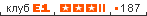
SIP можно отключить - ничего страшного - столько лет без него жили, и сейчас можно прожить. так что орубай sip и пробуй ставить драйвер
Авторизуйтесь, чтобы принять участие в дискуссии.